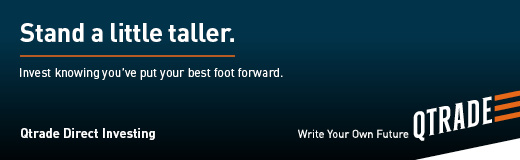Stock brokers can have a direct impact on investors’ success. You need to be able to trade and invest while feeling safe. The first step he has to take is to choose the right broker. Qtrade is one of the largest independent brokers in Canada, but is it the best Canadian broker?
In this Qtrade review, we will analyze everything Qtrade has to offer.
Getting to know Qtrade
Therefore, investors in Canada are faced with various brokers with various advantages. Some offer easy application use, low fees, or complete trading tools for investors to do stock research. One of these brokers is Qtrade.
Qtrade Direct InvestingTM is a stock broker based in Canada or, more specifically, in Vancouver, British Columbia. At first glance, it may seem like Qtrade is just another broker, but it offers various features that can be very useful for investors.
Qtrade Minimum Deposit
The main concern of most investors in choosing a stock broker is the deposit and withdrawal part. There are at least two questions that will be asked by investors, especially new investors, namely:
Does Qtrade have a minimum deposit?
New users, especially beginners, will wonder how much they need to deposit in Qtrade. Is the amount large, medium, or small enough?
The good news is that Qtrade has no minimum deposit amount. This is extremely welcoming for new investors and traders who are just starting in the stock market. You can consider increasing the deposit amount later as your knowledge and experience in investing and stocks improve.
You will also not be charged anything when you deposit.
For deposits by electronic funds transfer (EFT), it will usually take two to three days for the funds to enter your Qtrade account.
Top Features and Benefits of Qtrade
Account Types
Qtrade has two account type options: registered account and trading account.
Trading accounts are divided into two types: cash accounts and margin accounts. The cash account is a standard account that generally exists in all brokers. In contrast, a margin account is an account that provides greater opportunities and risks due to leverage because it allows you to borrow on margin.
The registered accounts include several different retirement accounts with tax advantages. For Registered accounts, you can find six different types of accounts:
- Tax-Free Savings Account (TFSA)
- Retirement Savings Plan (RRSP)
- Locked-in Retirement Account (LIRA/LRSP)
- Registered Education Savings Plan (RESP)
- Retirement Income Fund ( RIF)
- Life Income Fund (LIF)
Four accounts are most popular among Qtrade users: cash accounts, margin accounts, RRSP, and TFSA.
Fees
Like other stock brokers in Canada, Qtrade also charges several fees to investors who use its services.
For stock and ETF transactions, you will pay $8.75 per trade, but if you are an active trader and you place 150 or more orders per quarter or have a large portfolio (500K+), you will be charged $6.95. The point is that the bigger trading, the more discount you will get. Plus, Qtrade has 100+ commission-free ETFs (buy and sell) that you can trade with no minimum.
The commissions on options are the same as stocks with an additional charge of $1.25/contract fee in addition to the above fees.
Trading ETFs is free of charge for the 100+ commission-free ETFs, and for mutual funds, the commission is the same as stocks.
For fixed income, you will charge $1 per $1,000 face value, $24.99 min, and $250 max.
In addition to the above fees, Qtrade also charges an administration fee which is waived if any of the following conditions are met: it is less than one quarter since account opening, you have $25,000 or more in assets, completed 2 commissioned trades in the last quarter, completed 8 commissioned trades in the last 12 months, set up a $100/mo recurring deposit, qualify for the Young Investor offer.
But if you are a young investor between the ages of 18 and 30, you only need to deposit $50 every month to get rid of these administrative fees.
In addition to the above fees, Qtrade also has other fees such as:
- The account closing fee in the first year; the fee is $100.
- If you transfer your account to another financial institution, you will be charged $150.
- Payout $15 per quarter for those who have a registered account denominated in US dollars (waived for Investor Plus)
Compared to other popular brokers, the fees from Qtrade are very low.
Qtrade Platform
The Qtrade platform is very user-friendly. Both the website platform and the application are equally good. The user experience is quite easy, and all the main menu panels can be found immediately after successfully logging in.
Mobile Platform
Apart from the website platform, Qtrade also has a platform for mobile devices. The Qtrade application is available in both the Play Store and App Store.
The application is very similar to the website; its appearance, function, menu, order type, and search function are the same.
Login and Security
Multi-factor authentication is available through Qtrade and is turned on after the account has been approved and opened. A text message with an access code is sent to their phone when a client tries to log in. For 30 days, the option to "trust this device" will wait for the need for multi-factor authentication.
Search Function
The search section works very well and without any problems at all. You can search for the stock you want both in the US or Canadian market.
Placing Orders
Qtrade has various types of orders that you can use in your trading.
- Market Order
- Limit Order
- Stop Limit
- Stop Market
- Trailing Stop Limit
- Trailing Stop Market
Alert and Notification
The web trading platform allows you to set prices and news alerts.
You can set email notifications and push notifications for mobile devices. Additionally, the process is a little cumbersome because you have to search for an asset using its ticker to set up alerts. If you could conduct a search using the asset's name, just like on the main search panel, it would be much simpler.
Fee Report and Portfolio
Qtrade provides clear reports on all fees charged to users. You can view your eDocuments (e.g. statements and trade confirmations) by clicking "My Account > Service center > View eDocuments.
What can you trade in Qtrade?
Qtrade offers several investment products such as:
Stocks: As a Qtrade user, you will be able to trade stocks on the Canadian and US exchanges, as well as over-the-counter stocks, rights, and warrants.
ETFs: You can trade thousands of ETFs both in the US and Canada, with many providers such as iShares (BlackRock), Horizons, Vanguard, and Desjardins.
Bonds: You can buy government and corporate bonds. In addition, there are also fixed-income securities such as treasury bills.
Mutual Funds: You can get thousands of mutual fund options on this Qtrade platform.
Guaranteed Investment Certificates (GICs): Invest very easily in GICs with varying terms and interest rates.
Option: Are you experienced enough in the stock market and want to make more profit? Don't worry; you can speculate for profit because Qtrade also offers options. Options can also be used to decrease your portfolio’s risk or generate income.
IPO: If you are an investor who likes to invest in IPOs, then Qtrade is also the right platform. Besides that, they also have secondary offerings.
Advantages and disadvantages
Like other stock brokers, Qtrade has its advantages and disadvantages.
Advantages
The advantages of Qtrade compared to other brokers are:
- Easy account opening, even if you are 18 years old, you can open a stock account at Qtrade
- Overall Qtrade fees are low compared to other popular brokers in Canada, say Questrade, RBC Direct Investing, etc.
- Good educational resources, once again, Qtrade appears to be a broker that is made to be approachable, both to experienced users and to novice investors just getting started in the stock market.
Qtrade
It has several drawbacks, such as:
- Investment products available are limited to the US and Canada only. This might not be such a drawback if you just plan to invest in US and Canada.
- For some investment products, the fees may be a bit expensive for beginners.
- Live chat and customer service are not available 24 Hours.
Conclusion
Qtrade is a very versatile stock broker with many features available while prioritizing the simplicity of the display and a comfortable user experience both on its website platform and on the mobile application.
This broker is perfect for all types of investors, from those whose investment goals are short-term to those who invest for the long term.
Finally, the low fees and no deposit minimum make it very easy for all investors to start investing with Qtrade.
FAQ
How do I transfer money to Qtrade?
The simplest way to deposit money into your Qtrade account from your bank account is through an electronic funds transfer (EFT). You can transfer money online once your account is set up for EFT by choosing Accounts Transfer > Funds > Electronic Funds Transfer.
How do I withdraw money from Qtrade?
Qtrade itself, like other brokers, provides a withdrawal method via bank transfer. A withdrawal request usually takes only one working day to land in your bank account.
To make a withdrawal at Qtrade is also quite easy; here are some steps:
- Login to your Qtrade account
- In the main menu section, select the "My Account" section you will immediately see a drop-down menu.
- In the drop-down menu that appears, click "Transfer Funds."
- Select the transfer method you want to use (generally using Electronic Funds Transfer)
- Select the Qtrade account you want to withdraw funds from, and enter the number of funds you want to withdraw
- Select the account you want to withdraw
- Confirm Withdrawal
You need to remember that withdrawing money can only be done if the account name in your Qtrade is the same as your bank account name, so before making a withdrawal, ensure both are the same.
Can I buy Bitcoin on Qtrade?
At Qtrade, you can trade stocks, ETFs, mutual funds, bonds, fixed income, and GICs. But Qtrade does not allow you to trade or invest in commodities, bitcoin, or forex options. Only those securities listed on US and Canadian exchanges are available for stocks and ETFs.
Does Qtrade Have an Inactivity Fee?
Yes, Qtrade has a quarterly administration fee. The fee is waived if any of the following conditions are met: it is less than one quarter since account opening, you have $25,000 or more in assets, completed 2 commissioned trades in the last quarter, completed 8 commissioned trades in the last 12 months, set up a $100/mo recurring deposit, qualify for the Young Investor offer. When compared to other brokers who also have it, Qtrade has a very low inactivity fee.
Who Owns Qtrade?
Qtrade is a stock broker owned by Aviso Wealth. With over 500,000 clients from coast to coast, Aviso Wealth is one of Canada's largest independent wealth management companies and is entrusted with managing over $95 billion in assets.
Although this company is still new (formed in 2018), they have brought together three companies with decades of resources and experience, such as Qtrade, Credential Financial, and NEI Investment.
The company's motto is to provide comprehensive services and solutions to empower Canadians to achieve their goal of being financially free while enabling their partners to offer their clients exceptional wealth management experiences.
How to Contact Qtrade Customer Service?
Qtrade offers its users several options for accessing customer service :
- Phone
- Live chat
- Fax
- Secure Message Center
For emails, it will usually only take one day to get a reply from them. And for phone calls, you can do it according to their stipulated time, Monday to Friday between 8:30 AM and 8:00 PM ET.
But for now, there is no 24-hour customer service which you might need if there are problems that must be responded to quickly.
How to Close a Qtrade Account?
To close your Qtrade account, you need to email customer support, requesting to cancel it. You can contact Qtrade’s customer support using the email customersupport@qtrade.ca.